Reseller
Hardware Diagnostics
To help with troubleshooting, a diagnostics page is available via a Diagnostics button located on bridge details and sensor details. This page shows time series charts for up to seven measurements related to the health of the bridge or the sensor, including Signal Strength, Uptime, CPU Utilization, CPU Temperature, Registered (indicating that the bridge rebooted), Free Disk, and Free Memory. As it is meant for internal use only, these pages are available to Swift Sensors users with a role of Super or Support.
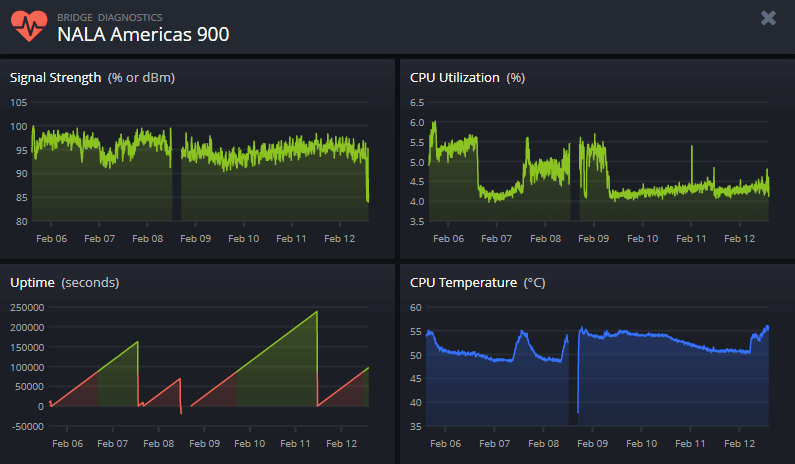
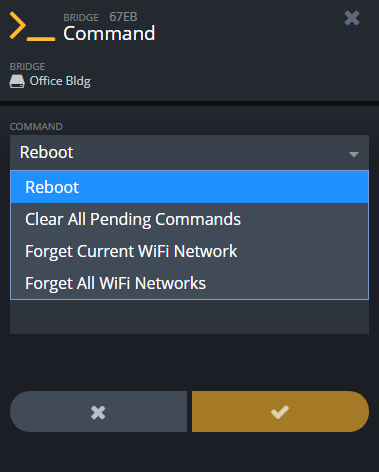
L2 Support Bridge Commands for Resellers
Swift Sensors resellers can contact Swift Sensors to request access to special bridge commands to provide L2 support to their customers. Once enabled, users of accounts with L2 support enabled will find a Command option in the bridge tools menu. The command page provides commands to assist with troubleshooting and to change advanced configuration settings.
Brand Support for Resellers
Resellers will find that the Swift Sensors console can now be branded with a custom service name and logo for users of an account and all sub-accounts. The service name is used in email notifications and error messages. The rectangular logo is used on the sign-in page and the desktop navigation menu. The square logo is used on the phone navigation menu. A special URL brands the sign-in page before a user’s first sign-in. The use of this URL is recommended when linking to this service from a portal.
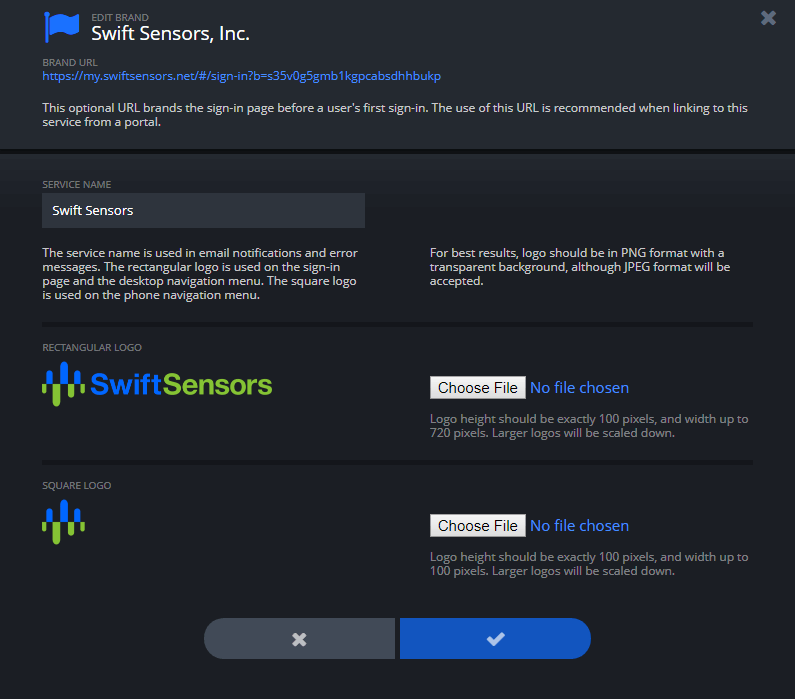

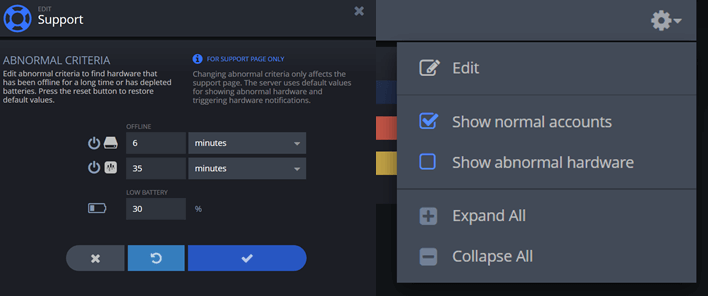
Hardware Overview
Multi-account users who wish to monitor Swift Sensors hardware across multiple accounts can utilize the Support page. Available under the Admin menu, the Support page shows abnormal hardware totals for each account. Abnormal hardware is tracked by three categories: offline bridges, offline sensors, and low-battery sensors. Users can choose to see the abnormal hardware directly under each account without having to leave the page. Additionally, users can choose to hide accounts without abnormal hardware, focusing their attention where needed. Finally, users are able to edit the abnormal criteria to quickly find hardware that has been offline for a long time or has depleted batteries.
